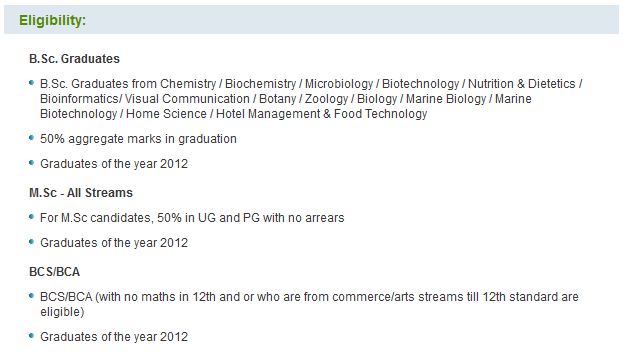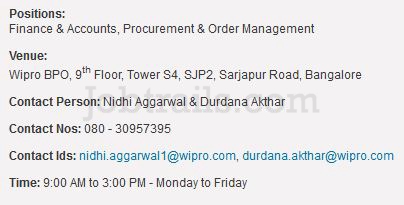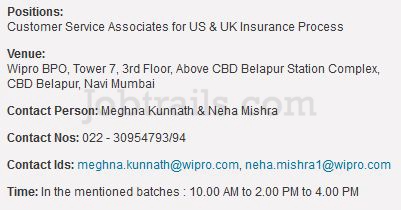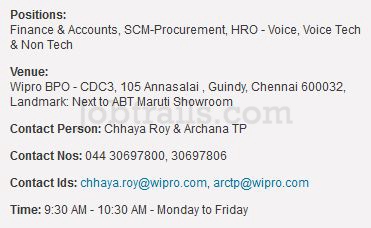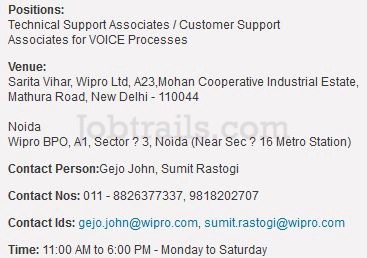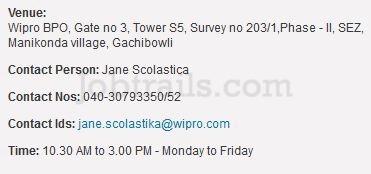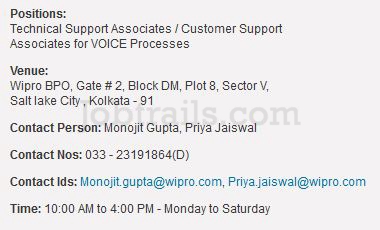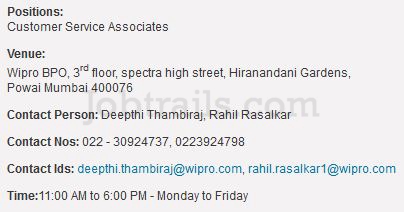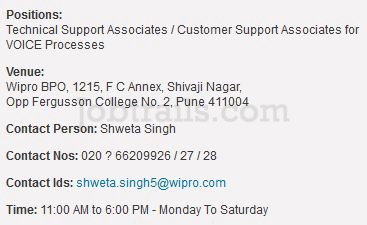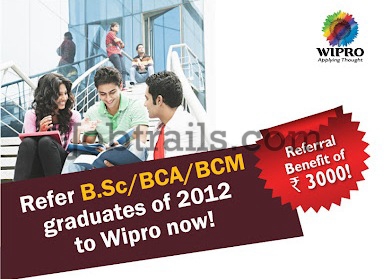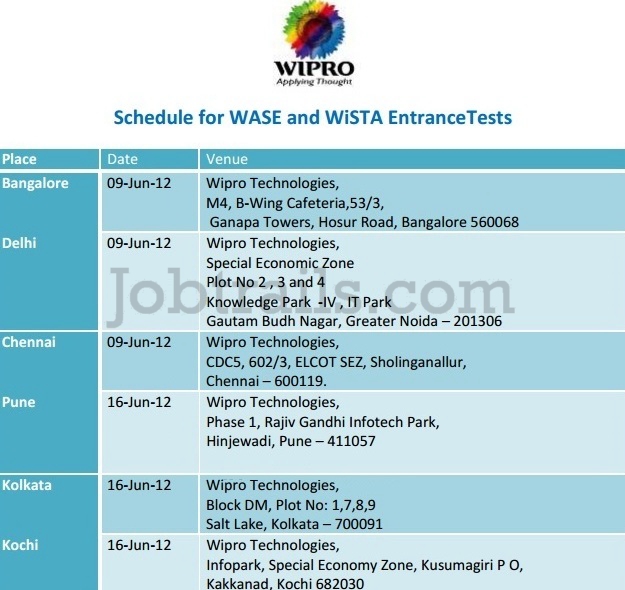As You already know TCS Registrations for 2012 Off Campus are started and the registrations are going Rapidly. This Article Explains you the detailed solutions for registration problems which you face during filling or Updating your TCS Registration 2012 Application Form for Off Campus. Please Continue reading to get your problem solved.
As You already know TCS Registrations for 2012 Off Campus are started and the registrations are going Rapidly. This Article Explains you the detailed solutions for registration problems which you face during filling or Updating your TCS Registration 2012 Application Form for Off Campus. Please Continue reading to get your problem solved.
Solutions for Common Problems – TCS Registration 2012
Problem 1: I didn’t received my Login and Password?
Solution: I’m receiving many comments informing me that after successful registration we are not receiving Login and Password. The Solution for this Problem is simple and is explained below.
Send an email to ilp.support@tcs.com requesting for New Username and Password. In this email you need to mention your CT/DT Reference ID, Your Mother’s Maiden Name, Your Academic Details like College Name, Percentages, Qualification etc.
Once you send them the email, You’ll mostly receive New username and Password within 2 Working Days.
Note: If you don’t login and upload your Resume and Photograph, Your registration will not be considered for Off Campus.
Problem 2: I forgot my CT/DT Reference ID. How can i recover it?
Solution: There are 2 solutions to this problem.
Solution 1: Fill the Application once again with the same details as you did previously. If you did it, Once you click on Submit, You’ll receive a Pop-Up Message informing you that You’re already registered and it will show the CT/DT Reference ID.
Solution 2: Drop a email to ilp.support@tcs.com with all your Academic Credentials and Mother’s Maiden Name so that they’ll send you your CT/DT Reference ID.
Problem 3: I want to edit my Registration Form.(Update Marks/Change Mother’s Maiden Name/Edit Contact Details etc.,)
Solution: If you want to edit your TCS Registration form due to what ever reason it may be you need to send a email to ilp.support@tcs.com
You’ll not be able to edit or make changes the Registration form yourself. Only TCS Support Staff can do it.
Scenario 1: I want to update my Latest Semester Marks?
Solution: Send a email to ilp.support@tcs.com with the scanned certificate copy of the marks you want to update. Mention everything which you want to change clearly so that they can update the marks.
Scenario 2: I’ve Wrongly filled my Mother’s Maiden name and I want to correct it Now.
Solution: Drop an email to ilp.support@tcs.com with the New Name and Old Name along with your Name and your CT/DT Reference ID. TCS Support Will Update the Name.
Scenario 3: I want to Update my Mobile Number (or) Email Address?
Solution: To get this done you need to send an email to ilp.support@tcs.com with the new contact details you want to update along with your Old Contact Details, Name and your CT/DT Reference ID.
Problem 4: I’ve already attended TCS Off Campus in my College, But I was rejected. Can i apply Now?
Solution: Yes, You can apply now If you’ve completed the Probationary Period of 6 Months. If you’re still in the Probationary Period then You’re not eligible.
Problem 5: I’ve completed my Probationary Period. How should i apply for TCS Off Campus Now.
Solution: Congratulations, You’ve completed your Probationary Period. Now to apply for TCS Off Campus you need to register as a “Direct Applicant”.
Problem 6: I’ve completed my Probationary Period and Now while I’m trying to register as a Direct Applicant it already shows Applicant Exists and It’s showing the CT Reference ID.
Solution: Well, If you’re in this Situation Don’t Worry we’ve got a solution for You.
Now You need a Send an email to ilp.support@tcs.com with the Following Details:
- Date on Which you attended your ON-Campus Interview.
- Your Hall Ticket Screenshot/Scanned Copy (If Possible).
- Your Complete Academic Details and Your CT Reference ID.
Send an email to them with all these details so that TCS can Cancel your Previous Registration. Once TCS Cancels the Previous Registration, You’ll be able to register as a Direct Applicant.
Problem 7: What should i fill in the Reference Field in the TCS Application Form?
Solution: You need to fill in these Reference Columns with Your Professors or Lecturers or HOD or Principal Names. I recommend you to choose a Lecturer who is very close to you so in future if TCS makes an Equiry, He should provide good feedback about you.
I hope this article will be help full to solve your problems. If It’s helpfull do recommend it to your friends and share it. If you have any more Questions let me know them through comments.