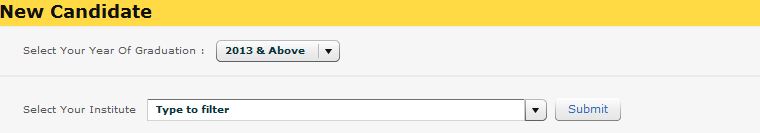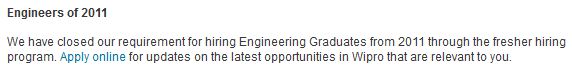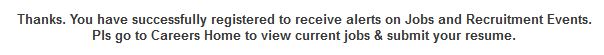TCS Careers 2013 Freshers Registration Link is announced by TCS to register for their off campuses. All 2013 Passed Outs can register through the below link for TCS Off Campus 2013. To register for TCS Careers 2013 continue reading to complete the registration.
TCS Careers 2013 Freshers Registration Link is announced by TCS to register for their off campuses. All 2013 Passed Outs can register through the below link for TCS Off Campus 2013. To register for TCS Careers 2013 continue reading to complete the registration.
TCS Careers 2013
Eligibility Criteria:
- Diploma, Graduates, and Post Graduates are eligible for registration.
- Candidate should have secured atleast 60% through out his academic career.
- 60% in every semester is not required.
- Candidates who attend any TCS Recruitment Process in the Last 6 Months are not eligible.
TCS Careers 2013 Registration Process
Step 1: Please click on the below Link.
TCS Careers 2013 Registration Link
Step 2: Please Click on the Tab “New Candidate”
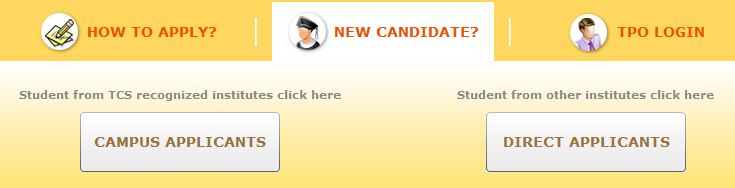
Step 3: If your College is TCS Accredited then Please click on “Campus Applicants” Otherwise you’ll be treated as a direct applicant so please click on the “Direct Applicants”.
TCS Careers 2013 – For Direct Applicants:
Step 1: Once you click on the “Direct Applicants” Link, you’ll be redirected to a page as shown below.
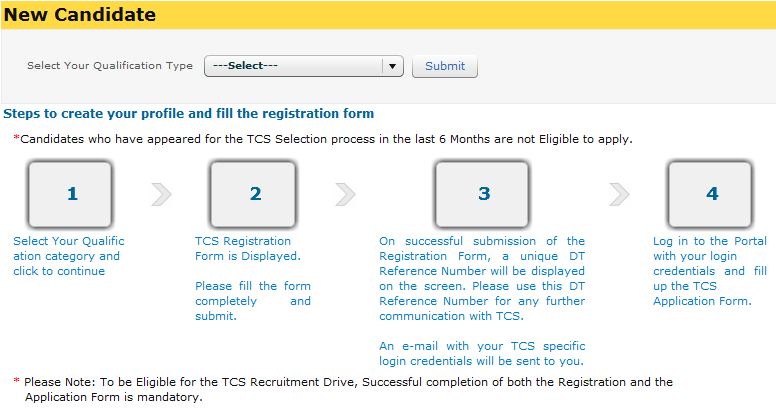
Step 2: Now Select your Qualification and Click on “Submit”.
Step 3: Once you click on “Submit” you’ll be redirected to the application page as shown below.
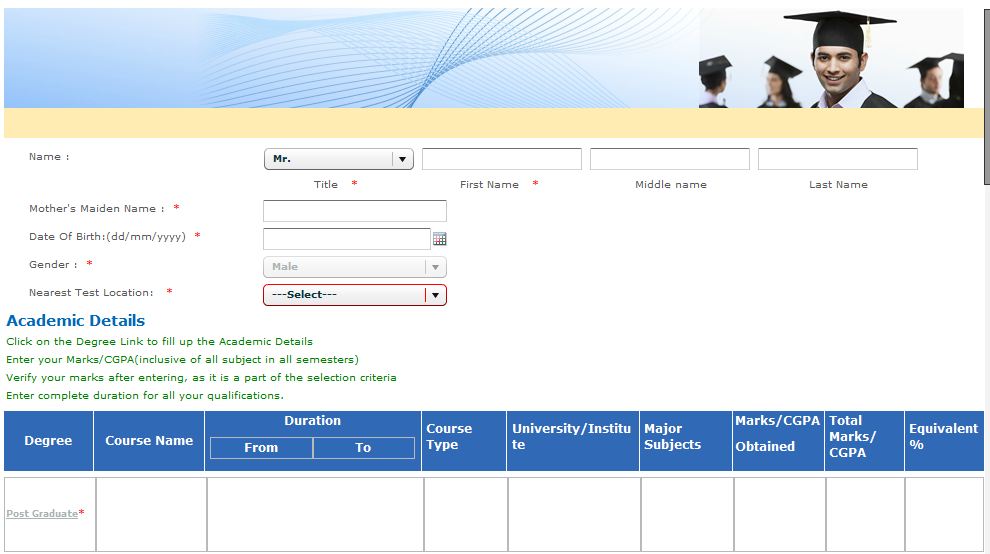
Step 4: Please fill the application form carefully with all the details correctly.
Step 5: Once you fill all the details, all you need to do is click on “Submit”.
Step 6: A Unique Reference number Starting with “DT” will be displayed on the screen please note it. You’ll also get a email from TCS which contains the login credentials and your Application Number.
Step 7: Now, Check your email and use the username and password and login into the TCS Portal.
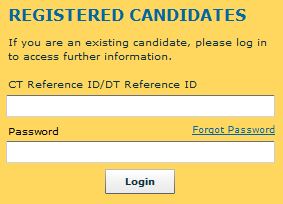
Step 8: After you logged in Successfully, Complete the application form and Upload your Photograph and resume and complete the registration process. Without completion of this step, your registration is not valid.
Step 9: Download the Application and Keep it safe for future reference.
TCS Careers 2013 – For Campus Applicants:
Step 1: Once you click on the “Direct Applicants” Link, you’ll be redirected to a page as shown below. All you need to do is select the Year of Graduation as “2013 & Above”. No Need to enter any drive ID. Now, Select your college from the Drop Down Menu. All TCS Accredited Colleges are given in the List.
Step 2: Once you select your college please click on “Submit”, Once you click on Submit, you’ll be redirected to the below page.
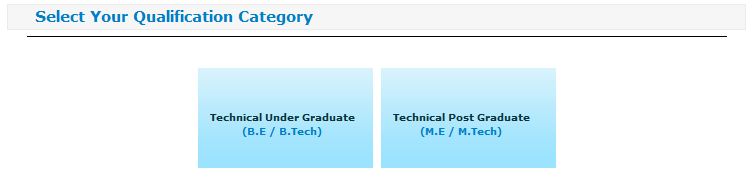
Step 3: Now select the respective option whether you’re a Graduate or Post Graduate. Once you select it you’ll be redirected to the application form.
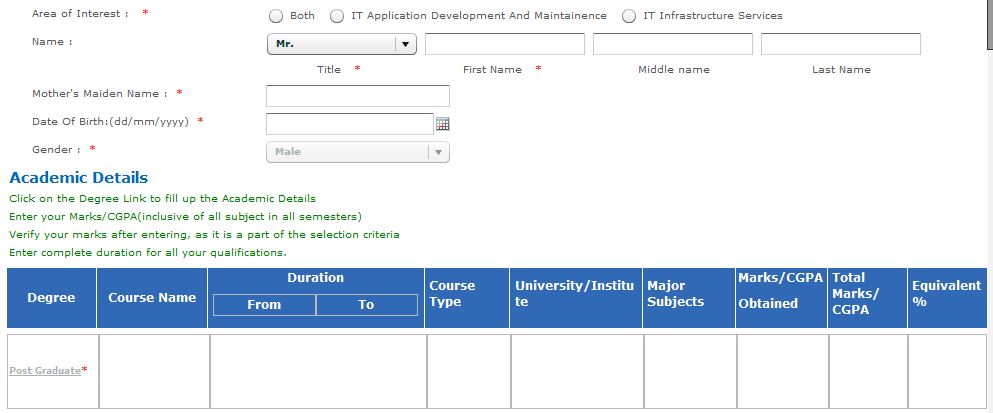
Step 4: Please fill the application form carefully with all the details correctly.
Step 5: Once you fill all the details, all you need to do is click on “Submit”.
Step 6: A Unique Reference number Starting with “CT” will be displayed on the screen please note it. You’ll also get a email from TCS which contains the login credentials and your Application Number.
Step 7: Now, Check your email and use the username and password and login into the TCS Portal.
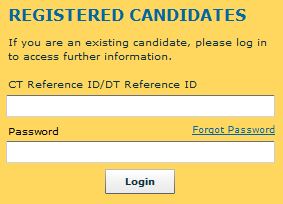
Step 8: After you logged in Successfully, Complete the application form and Upload your Photograph and resume and complete the registration process. Without completion of this step, your registration is not valid.
Step 9: Download the Application and Keep it safe for future reference.
Important Note:
If you face any problems filling the application form, Please contact TCS Support Team, They will guide you step by step. TCS Support Contact Details are given below.
Toll Free Number: 1800-209-3111
Email Address: ilp.support@tcs.com
Timings to Contact TCS Support: Monday to Friday. 8.00AM-8.00PM